- Change the look (Site Look and Feel)
It's the former themes. I didn't really like the themes before. As for these, I haven't formed an opinion quite yet. At least there are quite many of them available and they seem more useful than before. At least someof them.
Plus the modification of the selected theme is easier and more userfriendly:
- Design Manager (Site Look and feel, Publishing sites only)
This is a topic for a complete blog post in itself, or several. But I wanted to mention it here anyway. The new way of creating and managind branding and UI assets for sites, packaging them and importing them as well.
- Site Collection Navigation (Site Collection Administration, Publishing portal only)
You can disable navigation, disable the security trimming, disable the audiences:
- Site / Site collection app permissions (Site Permissions / Site Collection Administration)
You can set permissions for App access.
- Popularity and Search Reports (Site Collection Administration)
A much more organized manner of looking at usage and search reports than in 2010.
- HTML Field Security (Site Collection Administration)
You can restrict or allow usage of specific web services and sites in iFrames.
- Site Closure and Deletion (Site Administration)
You can add policies for site deletion, e.g. archiving, that can then be used when a site is deleted. Also, the site is trimmed from aggregated places.
- A whole lot of new search-related settings


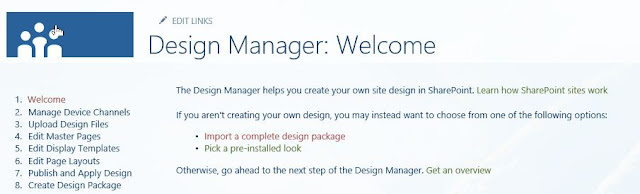





2 comments:
Hi.... i am william thanks for sharing information on sharepoint.
Thank you For tutorials on Testing and the also the other tutorials on Blog are Awosme
SAP Success Factors Training In Hyderabad
Post a Comment